Building a Table of Contents inside an article
By default HelpSite does not automatically display a table of contents at the top of your articles. But if you do want an outline of your article to appear at the top or in a sidebar, you do have options!
Manually create Table of Contents
If you want to selectively decide what an article's table of contents should contain and have full control on a per-article basis, you can manually create a table of contents at the top of your articles using our article editor. To link to sections within the same page, see: Using heading links to direct users to a specific part of an article
Automatically generate Table of Contents
However, this is something that you can add by taking advantage of both our Heading links and Custom HTML/CSS features.
Below is an example Article template that you can use if you would like to automatically have a table of contents generated on any article page that contains Headings/Subheadings. It will look like this be default, but can be customized further:
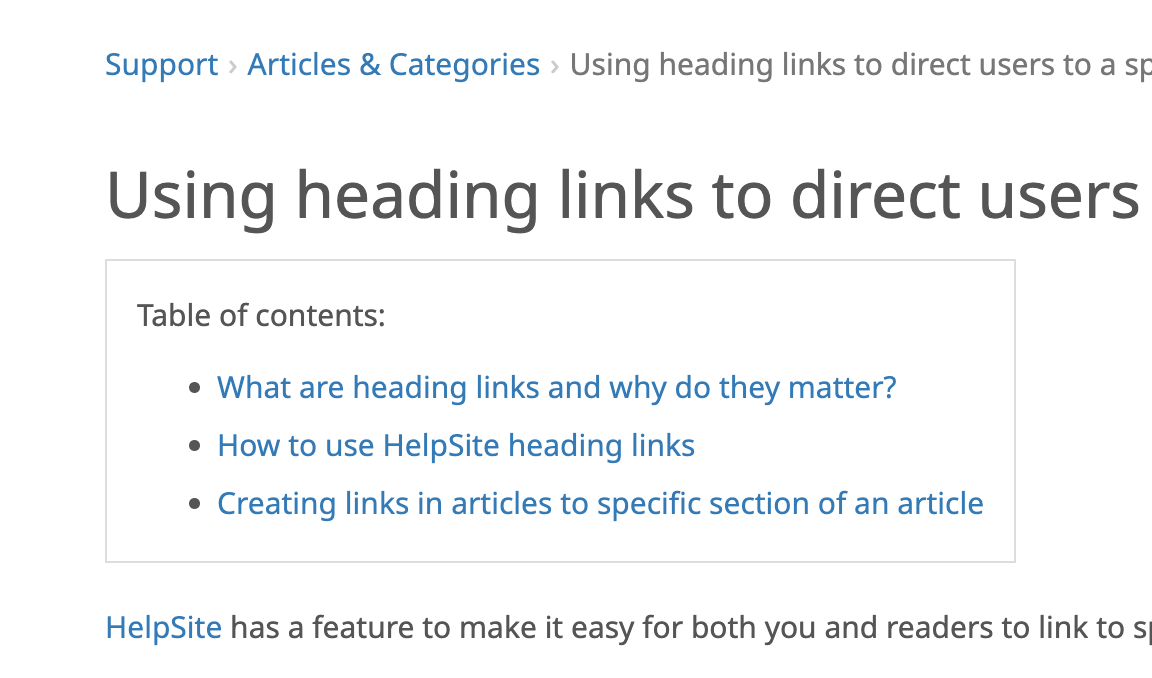
Copy the following code and replace the "Article" template under Customize > Layout & HTML > Article, then ensure the "Use a custom layout" checkbox is enabled.
Paste the following code and save.
<article class="fr-view">
<h1>
{{ article.title | escape }}
</h1>
<!-- <p><em>Last updated: {{ article.updated_at | date: "%b %d, %Y" }}</em></p> -->
<div class="toc" style="display: none; border: solid 1px #ddd; padding: 15px 15px 5px 15px; margin-bottom: 20px; width: fit-content;">
<p>Table of contents:</p>
</div>
{{ article.text }}
</article>
<!-- Table of Contents -->
<script type="text/javascript">
function buildTableOfContents(selector = 'h1[id]:not(:first-of-type), h2[id], h3[id], h4[id], h5[id], h6[id]') {
// Select the article tag
const article = document.querySelector('article');
// Select all the heading tags within the article
const headings = article.querySelectorAll(selector);
if (!headings.length) return;
// Create an ordered list element to serve as the table of contents
const tocList = document.createElement('ul');
let currentList = tocList;
let prevLevel;
// Iterate over all the headings, create a list item element for each one,
// and append it to the table of contents list
headings.forEach((heading) => {
const listItem = document.createElement('li');
const link = document.createElement('a');
link.textContent = heading.textContent;
link.href = `#${heading.id}`;
listItem.appendChild(link);
// Determine the nesting level of the heading tag
const level = parseInt(heading.tagName.charAt(1));
if (prevLevel !== undefined && level > prevLevel) {
currentList = tocList.lastChild.appendChild(document.createElement('ul'));
} else if (level < prevLevel) {
currentList = currentList.parentElement;
}
currentList.appendChild(listItem);
prevLevel = level;
});
return tocList;
}
document.addEventListener('DOMContentLoaded', (event) => {
const toc = buildTableOfContents();
if (toc) {
document.querySelector('.toc').appendChild(toc);
document.querySelector('.toc').style.display = 'block';
}
});
</script>
Let us know if you have any issues!
